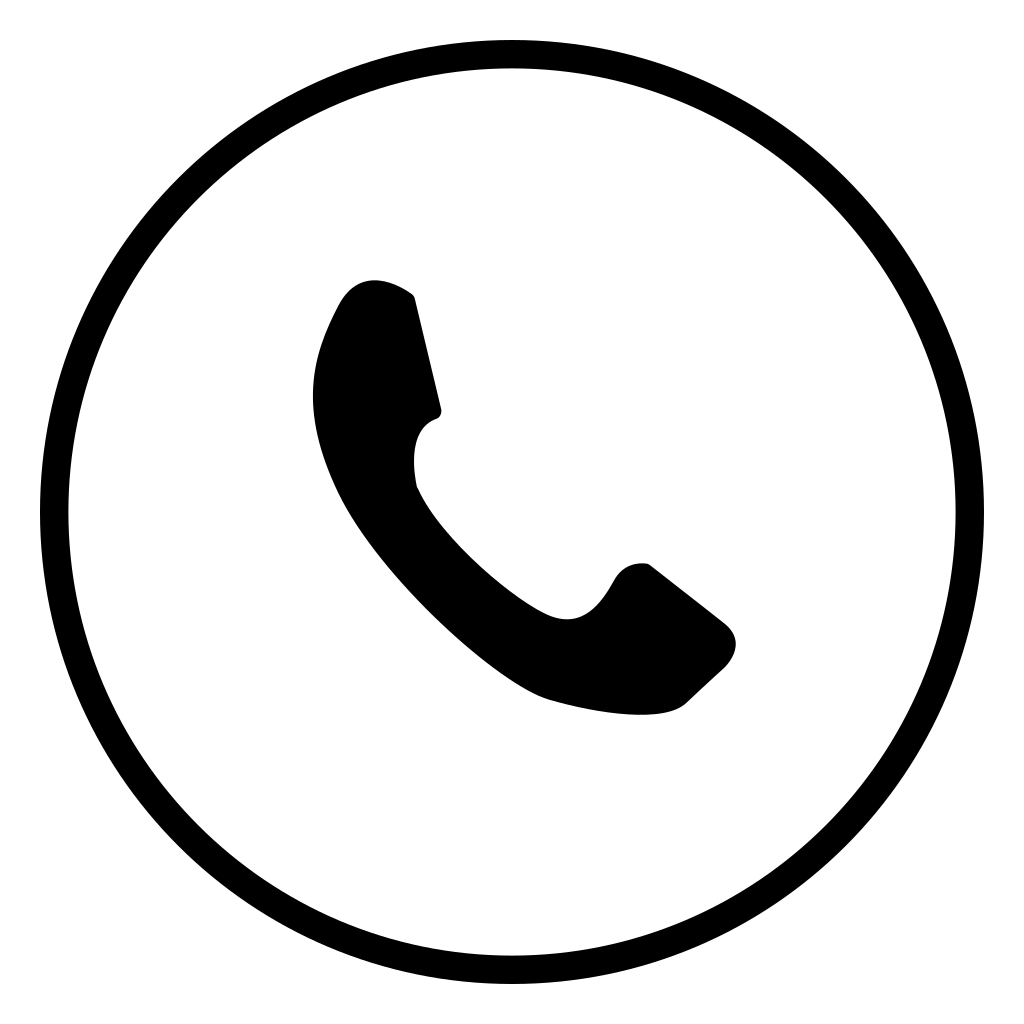Written By: Zach Dewhurst
(March 20, 2024)
Read Time: 9 Minutes
Custom patches and emblems are an innovative way to personalize headwear, transforming them into statements of style, allegiance, or branding. The Hotronix 360 IQ Hat Press, with its revolutionary design and precise control, has transformed how these decorative elements are applied, giving unrivaled convenience and quality. This guide will walk you through the process of printing patches and insignia on hats using the Hotronix 360 IQ, guaranteeing that each piece you create stands out with a professional quality and durability.
Before getting into the printing process, it's critical to understand what makes the Hotronix 360 IQ unique. This hat press is developed primarily for versatility and precision. It includes:
- 360-degree print area: Print on the front, back, and sides without removing the hat.
- IQ technology: Provides accurate temperature and pressure settings, providing consistent results.
- Easy to use: Its straightforward interface makes it simple to customize parameters to meet the specific needs of your patches and emblems.
Begin by applying a high-quality patch or symbol suited for heat transfer. Check that it is compatible with the material of the hat you are working with, whether it is cotton, polyester, or a blend. Preparing your patch includes the following:
- Choose the right adhesive: Make sure your patch's adhesive backing is appropriate for heat transfer applications.
- Design placement: Determine where you want to add the patch to the cap. The 360 IQ provides you versatility, so try out different postures to boost your creativity.
- Adjust the temperature: Set the temperature according to the material of your patch and hat. The user manual or patch maker should include guidelines.
- Adjust the pressure: The 360 IQ's precision pressure settings ensure that you apply the exact amount of force required for a secure transfer.
- Preheat the hat: A fast pre-press removes moisture and wrinkles, resulting in a smooth surface for the patch.
- Secure the hat on the press and ensure that the area to be printed is flat against the platen.
- Place the patch or symbol in the desired position. If necessary, use heat-resistant tape to hold it in place during the transfer procedure.
- Lower the pressure and begin the heat transfer procedure. The time will vary depending on the patch material and adhesive, but it usually varies from 10 to 30 seconds.
- When the timer goes off, lift the press and let the patch cool slightly, as recommended by the patch manufacturer.
- Once the patch has cooled, inspect the edges to verify it is completely adhered. If any areas lift, repress with a cover sheet for more time.
- Provide care instructions for the hat, such as washing it inside out on a mild cycle and air drying to ensure the longevity of the patch.
The Hotronix 360 IQ Hat Press expands the options for customizing hats with patches and insignia. By following these methods, you may use its precision and versatility to produce high-quality, long-lasting, and artistically positioned patches that raise the standard for personalized headwear.
Whether you're designing goods for a business, uniforms for a team, or one-of-a-kind pieces for a boutique collection, the Hotronix 360 IQ ensures that your patches and emblems are consistently placed with professional quality.
Accepting the capabilities of the Hotronix 360 IQ opens up a new world of customisation options. With this approach, you'll be well-prepared to begin printing patches and insignia on hats, giving your clients or brand something genuinely unique. If you have any concerns or need assistance mastering your Hotronix 360 IQ Hat Press, please do not hesitate to contact us. Let's make your impact on the world of bespoke clothes together.