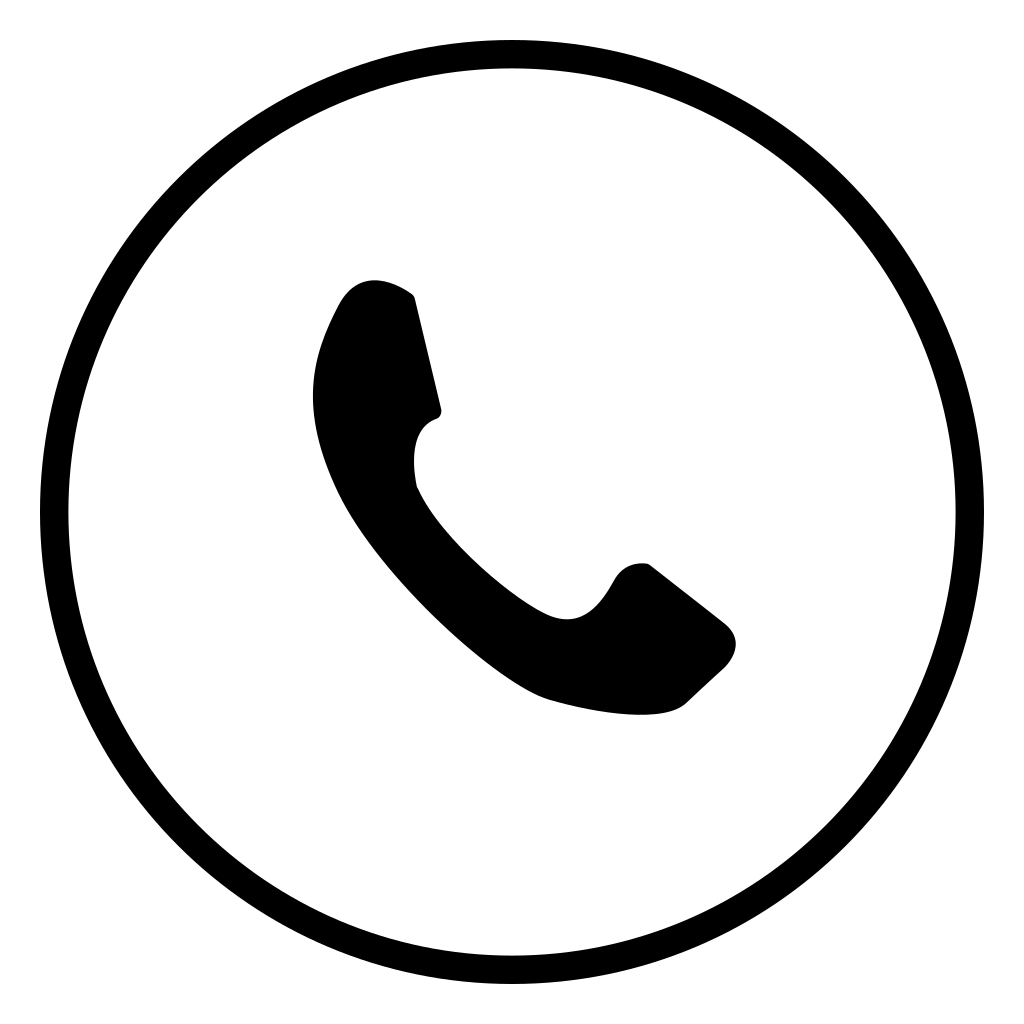Written By: Zach Dewhurst
(April 10, 2025)
Read Time: 9 Minutes
In the realm of custom apparel, the placement of a design can be just as crucial as the design itself. Printing on the left chest area is a classic and popular choice for logos and personalized graphics on shirts and jackets. Direct to Film (DTF) transfers have revolutionized this process, offering precision, flexibility, and high-quality results. PrintPhase is here to guide you through the process of printing a left chest design with DTF transfers, ensuring your projects turn out perfectly every time.
Before diving into the printing process, proper preparation is key. This includes selecting the right materials and ensuring your artwork is perfectly tailored for the left chest placement.
- Opt for a fabric that compliments DTF transfer well, such as cotton, polyester, or a blend.
- Ensure the garment is clean and free from wrinkles for a smooth printing surface.
- Size matters: The standard size for left chest designs is typically between 3 to 4 inches wide, but this can vary based on the garment size and your preference.
- Positioning: Consider the garment's structure. The top of the design should generally align with the bottom of the armhole or be centered between the left shoulder and the garment's center.
With your artwork ready and your garment chosen, it's time to print your DTF transfer. This process involves:
1. Printing the Design: Use a DTF printer to print your design onto the DTF film. Ensure the colors are vibrant and the details are crisp. 2. Applying the Adhesive Powder: Evenly distribute the adhesive powder over the printed design. Shake off any excess and cure it according to the recommended temperature and time.
Transferring your design to the garment requires attention to detail and precision. Here's how to ensure a perfect left chest print every time:
- Lay your garment on the heat press, ensuring it's flat and centered.
- Use a T-square or ruler to find the ideal placement for your design. A common guideline is to position the design's center approximately 7 to 9 inches from the shoulder's seam and 4 to 6 inches from the center of the shirt, but adjustments may be necessary based on garment size and style.
- Once positioned, secure the transfer film in place, if necessary, to prevent movement during the pressing process
- Pre-press your garment for a few seconds to eliminate any moisture and wrinkles.
- Adjust your heat press settings according to the DTF transfer instructions, typically around 320°F (160°C) for 15 to 20 seconds.
- Place the transfer film (design side down) onto the garment in the predetermined position.
- Press the design onto the garment with medium to high pressure.
- Peel the film according to the DTF transfer type (hot, warm, or cold peel).
To ensure the longevity and quality of your left chest DTF transfer:
- Wait at least 24 hours before the first wash to allow the design to fully cure.
- Wash the garment inside out with cold water and tumble dry on low or hang to dry.
- Avoid direct ironing on the design. If necessary, use a protective parchment paper between the design and the iron.
Printing a left chest design with DTF transfers can set your custom apparel apart, offering a professional and durable finish. By following these detailed steps, from preparation through post-press care, you'll achieve perfect left chest prints that elevate your brand or personal project.
PrintPhase is committed to supporting your creative journey, offering the best in DTF technology, supplies, and expertise. Embrace the precision and possibilities of DTF transfers, and transform your custom apparel into works of art.