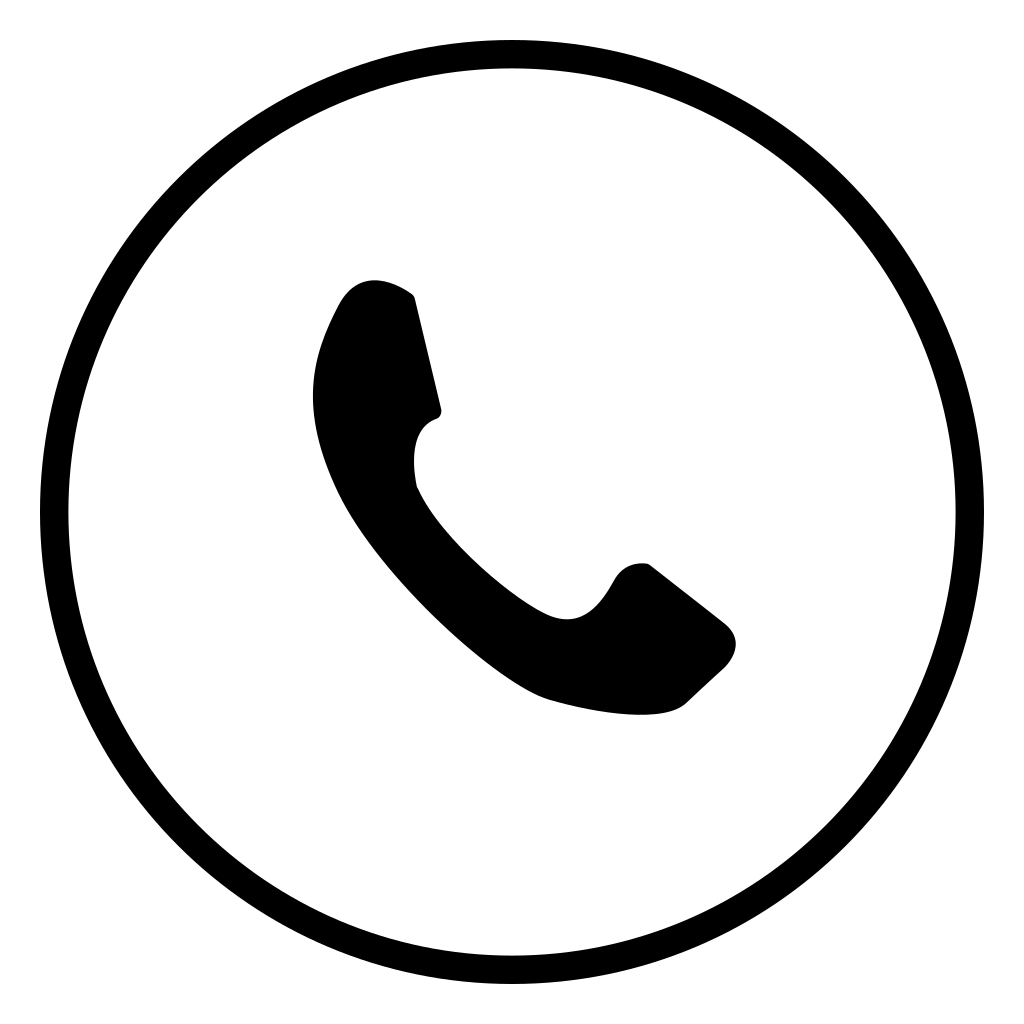Written By: Zach Dewhurst
(March 27, 2024)
Read Time: 8 Minutes
Sleeve printing allows you to add flair and detail to any garment, putting your bespoke gear apart. Direct to Film (DTF) transfers provide a diverse and high-quality way to personalize sleeves with detailed drawings, logos, or text. At PrintPhase, we're dedicated about assisting you in mastering the art of sleeve printing using DTF transfers. Follow this detailed guide to enhance your bespoke garments with amazing sleeve designs.
Successful sleeve printing starts with careful planning, from choosing the correct materials to ensuring your design is suited for the sleeve's specific dimensions.
- Look for sleeves with a smooth, solid printing surface. Cotton, polyester, and mixes are all suitable for DTF transfers.
- Keep the garment clean and wrinkle-free to ensure a smooth transfer.
- Consider the sleeve's length and curvature. Long sleeves provide greater area but require proper alignment, whereas short sleeves may limit design size. Keep your design within the printing area and prevent seams or folds. A general rule is to confine the design to a 2-inch width for narrow sleeves and increase for wider ones.
Printing your design onto DTF film is the first step in making your sleeve decoration a reality.
1. Print the Design: Print your design with a DTF-specific printer to ensure excellent resolution and rich colors.
2. Apply Adhesive Powder: Evenly coat the printed design with adhesive powder, remove any excess, and cure according to the suggested settings.
Transferring your design to the sleeve necessitates meticulous preparation and execution. Here's how you can assure a flawless application:
- To create a secure basis, slide the sleeve over a sleeve board or a suitable insert. Ensure that the sleeve is smooth and properly aligned.
- Measure and mark your chosen location. Long sleeves are typically placed 2 to 3 inches from the cuff for bottom designs or centered for full-length prints.
- Carefully position the transfer film on the sleeve, fixing it as needed to prevent movement.
- Press the sleeve for a few seconds to remove moisture and wrinkles.
- Adjust your heat press settings to meet the DTF transfer requirements, which are normally approximately 320°F (160°C) for 15 to 20 seconds.
- Place the sleeve with the transfer film on the heat press, ensuring even pressure is applied along its length. - Apply the design to the sleeve using the proper pressure setting.
- Peel off the film according to the type of transfer (hot, warm, or cold peel).
To guarantee that your sleeve design is both durable and vibrant:
- Let the print cure for at least 24 hours before washing.
- Wash the item inside out in cold water, avoiding harsh detergents, then tumble dry on low or air dry.
- Avoid ironing directly onto the print. If you need to iron, use a protective layer.
Sleeve printing with DTF transfers provides new opportunities for creativity and customisation in the apparel sector. Following this instruction will allow you to add unique and elaborate graphics to sleeves, increasing the attractiveness and worth of your bespoke garments.
PrintPhase is your creative partner, giving you with the necessary tools, resources, and knowledge to thrive in the fast-paced world of custom apparel. Accept the precision and possibilities provided by DTF transfers, and turn everyday garments into amazing items.
This article is intended to help you manage the complexities of sleeve printing with DTF transfers and get excellent results every time. If you have any more questions or need assistance, please do not hesitate to contact us. Let us work together to produce something extraordinary!